Open Device stuck: Step 15 of 29 - Dev mode utility failed
What to do to open iOS Device screen and see it on Windows PC - for starters?
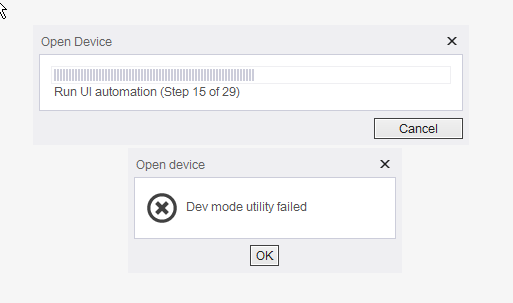

Open Device stuck: Step 15 of 29 - Dev mode utility failed
What to do to open iOS Device screen and see it on Windows PC - for starters?
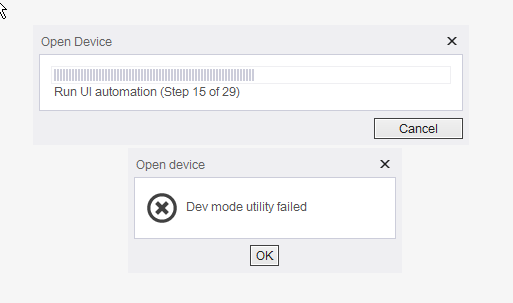
Rebooted device.
Now its showing differently.
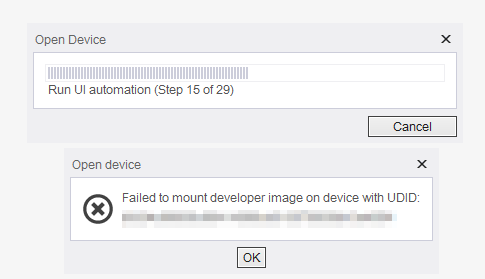
Is your iOS device in Developer Mode? Take a look to this post http://appium.experitest.com/t/can-not-open-ios-devices-on-win-10/39
Also you need a valid Apple Developer Account to get access to the iOS devices.
Here are the updated errors that kept on changing one by one.
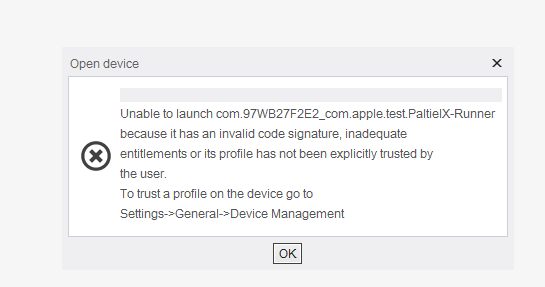
So I did - Also did the Trust Developer thing.
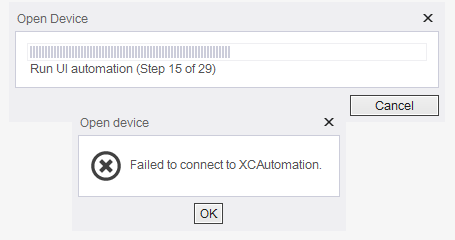
Last error…
Should I create a fresh Developer account via Appium?
As I dont see “Open Settings -> Developer” using my normal iTunes/ iPhone Apple account.
Then you must enable the Developer Mode.
Take a look to this thread to enable Developer Mode: http://appium.experitest.com/t/could-not-set-up-development-mode-on-device/732
We got past that issue as outlined here - Same steps work many time for i6 iOS 10.2.1 but not for i5 iOS 9.3.3
Updated to 11.6 as well and same issue. Does iOS 9.3.3 need an older version to play with?
Hi,
Answered here:
http://appium.experitest.com/t/appium-studio-11-5-75-i6-ios-10-2-1-works-i5-ios-9-3-3-not-working/940/4
I’m also facing the same issue. Even after rebooting the device, the error message is the same. I have an iPhone and an iPad connected. I’ve created the Provisioning profile also. The iPad seems to work fine and i can open the device. The iPhone throws me this error.
Try this: