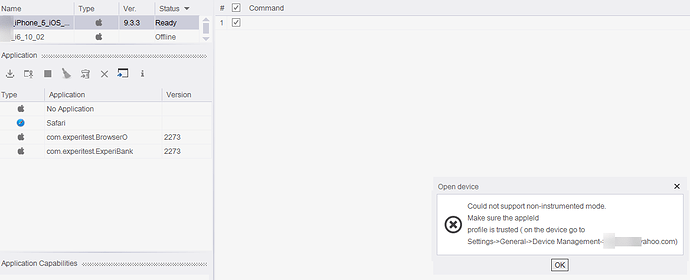We did the Trust thing (Device Management / Profiles) on both. Is there some limitation wrt iOS 9.3.3 provisioning?
The app wont even start and show its screen on this i5 while it shows the screen thing on i6.
@mateoaqx - Updated to 11.6 as well and same issue. Does iOS 9.3.3 need an older version to play with?
Hi,
I don’t have any device with iOS less than 10.3.x so I don’t know if AppiumStudio have compatibility with older iOS version.
is iOS 9.3.3 a must for your test?
I’ll suggest:
- Remove device from AppiumStudio and close it
- Disconnect device from computer
- Remove anything related to Experitest/Appium Studio from your device (PaltielX/Cyder/Certificates…) and reboot it
- Connect device to computer and open iTunes to verify driver is loaded correctly (you can see your device from iTunes)
- Open AppiumStudio and add device again.
Sometimes I found that if I ttry to connect a recent iOS (like 11.3) to an older version of AppiumStudio, the device appears as an iPad mini 2 withouth UDID, updating AppiumStudio solves this issues. No idea what happens with very older iOS versions.
Hope it works.
@mateoaqx - Did the above steps multiple times. Is there anyway to get clear info about iOS 9.3.3 from Appium people? They do not seem to monitor the forums for such question.
I have not idea of the scope of support granted by Experitest to Community version of AppiumStudio.
Try to use an older version of AppiumStudio and see if it works.
Sorry, I don’t have any device with such older iOS installed.
Hi insight, I have an update.
Not with AppiumStudio but SeetestAutomation, maybe it will help you.
Yesterday I updated Seetest Automation to last version 10.6 and my two iPhone5 with iOS 10.3.1 stopped working. After updating those iPhone to last version (iOS 10.3.3 for iPhone5) everything worked again.
I think that newer versions of the Agent deprecates older iOS versions. If you can, try updating the iOS version of your iPhone5.
Hi try by enabling developer option (UI automation) and then trust your device you should be able to see ur profile under devices n management
Make Sure you update xcode 9 .3 and if possible update your mac os to 10.3 then only the xcode can able to idenfity the ios devices which are > 11•2
Thats what I’d like to do. How/ where can I find a version from 10.x or earlier than the 11.x versions available for download now.
That wont let me play with my physical i5 will it? That’s cloud devices?
Exactly why I guess I’d like to find a much older version of AS - Do you have some 10.x or really old version Setup saved on your drive somewhere? (Cant seem to find it online).
Prefer to maintain and keep the i5 on iOS 9.x
A bit confused on how this applies to the current scenario?
@mateoaqx - Am I wrong or not understanding something?
I think (if not Experitest please correct me) that newer versions of AppiumStudio/SeetestAutomation agents doesn’t supports older iOS versions as older versions of software doesn’t support newer iOS. 
As I see newer version of SeetestAutomation doesn’t works with iPhone5 with iOS 10.3.1 (or lesser), if I upgraded to 10.3.3 it woks fine. So the solution is to use an older version of AppiumStudio/SeetestAutomation if you don’t want to upgrade your device.
@insight try with this version: http://d242m5chux1g9j.cloudfront.net/AppiumStudio_windows_10_9_72.exe (from official Experitest repository)
if you want an older version, change the version number of the link with:
- 10_8_41
- 10_5_32
Thanks for the link and the version numbers.I just downloaded all three.
Now, if you have the (x) same for 10_3_x and any 9_y_z version numbers and/or links that would be just brilliant.
Then one fine evening I can do a quick run, through all versions and see where it bites.
Not sure if AppiumStudio have version lower than 10.5.32, I think it started with this version.
@mateoaqx - Here’s what I could google - https://docs.experitest.com/display/RN/SeeTest+10.3+Release+notes
Show’s 10.3 and I am not sure if they had 9.x and the documentation is not google-able online or what.
http://appium.experitest.com/t/appium-studio-11-5-75-i6-ios-10-2-1-works-i5-ios-9-3-3-not-working/
Posted on community but no AS person response.
Can you please share which version of the Application / or iOS pair App works on the above device + iOS combination?
Seetest != AppiumStudio 
I’ve using Seetest since version 6 or 7.
Oh! Thank you for clarifying that. I could not see any “Release History” on their website for AS and seem to have taken it for AS.
So ST does not allow us to play with our Local phones right?
So do you think AS that was the earliest version? I just installed and it wont run saying that we need to update/ upgrade to newer version. I’ll try the intermittent releases between the earliest and the latest.
So ST does not allow us to play with our Local phones right?
SeeTest is more powerfull than AppiumStudio (it allows image-based automation) but it isn’t free as AppiumStudio Community. Everything you can do with AppiumStudio is allowed with Seetest.
Neither AppiumStudio nor Seetest shows any message with newer versions or updates. Experitest sends regularly emails with this notifications.