I’ve Appium Studio 12.4.5043 version on my desktop. I’ve connected 2 iPad devices, Air 3 (2019) and 6th gen (2018) to appium studio. Below are the issue details with respect to each device
Air 3 (2019):
after opening the device reflection, I’m not able to interact with the reflection using mouse. However, a simple script written for eribank app seems to be working fine. Also, when adding device to Appium Studio for the first time, 2019 iPad is selected as iPad mini and Air 3 is not available in the list.
6th gen (2018)
When trying to open the device reflection, an error message is showing up as follows. 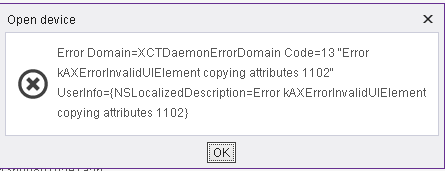
after a second attempt to open device, reflection opens and I’m able to interact device reflection using mouse. But, inspection on the screen and script execution are failing with the same error as above.
Please help me resolving these issues.
Thanks,
KK
