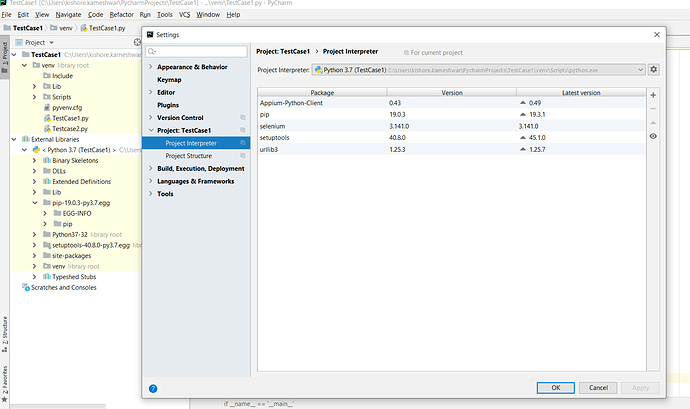Hello Team,
Thanks for release 11.2.23 of Appium Studio. I had written a sample test case for Android Web to launch google and enter some text in to text box.
I can successfully execute using Appium Studio UI. But when i am trying to extract code generated from Appium Studio and saved in Python file for execution.
However when i tried to execute the Python file it shows 0 tests executed.
Ran 0 tests in 0.000s
OK
Please find the below error…
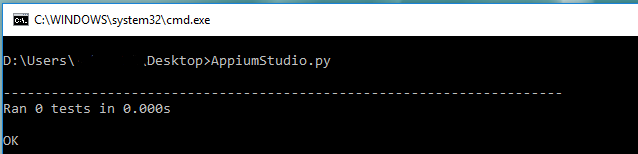
Code in the python file as follows :
import unittest
import time
from appium import webdriver
from selenium.webdriver.support.ui import WebDriverWait
from selenium.webdriver.common.by import By
from selenium.webdriver.support import expected_conditions
class Untitled(unittest.TestCase):
reportDirectory = ‘reports’
reportFormat = ‘xml’
dc = {}
testName = ‘Untitled’
driver = None
def setUp(self):
self.dc[‘reportDirectory’] = self.reportDirectory
self.dc[‘reportFormat’] = self.reportFormat
self.dc[‘testName’] = self.testName
self.dc[‘udid’] = ‘ZY223Q2DXH’
self.dc[‘platformName’] = ‘android’
self.driver = webdriver.Remote(‘http://localhost:4723/wd/hub’,self.dc)
def testUntitled(self):
self.driver.execute_script(“client:client.setDevice(“adb:MotoG”)”)
self.driver.startActivity(“chrome: http:\www.google.com”, “”)
self.driver.find_element_by_xpath("//*[@name=‘q’]").send_keys(‘Capemini india pvt ltd’)
def tearDown(self):
self.driver.quit()
if name == ‘main’:
unittest.main()
Please help how to execute Python code generated in Appium Studio.
Also, Please let us know if this is a know issue…
Thanks in advance