Unable to add iOS 11 device to Appium studio, I’m using Appium Studio community edition(free version) on windows 10, i have added and opened iOS 10.3.3 device without any problem but while trying to open iOS 11 it’s showing below dialog
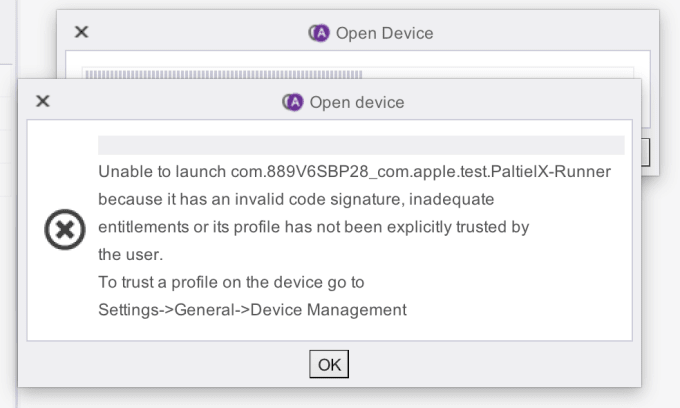
But while going to Settings > General I didn’t find the Device management and Developer option
How to solve this problem ?
