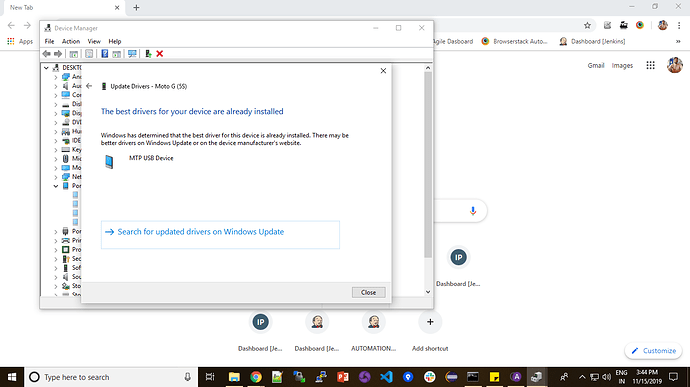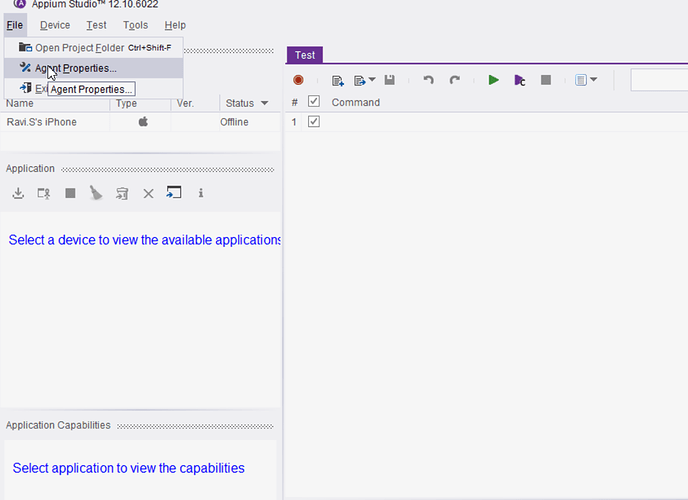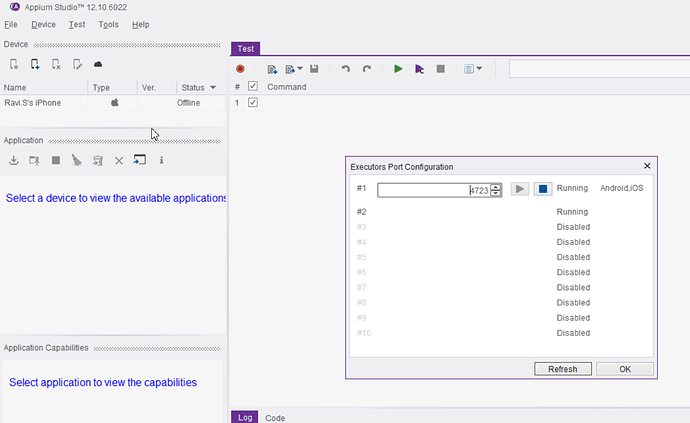Hi All ,
Im trying to add Moto G5 to appium studio but im getting couldnt identify new device prompt.
1.when i run adb devices , device is showing up , Im even recording scripts via appium desktop.
-
I have downloaded driver https://support.motorola.com/us/en/solution/MS88481 but when i try to browse it into system device manager i, getting prompt like “Windows has determined that best driver is alredy installed”.
-
in BIOS virtualization is ON
I’m adding screenshots please help me resolving it.
device manager SS :