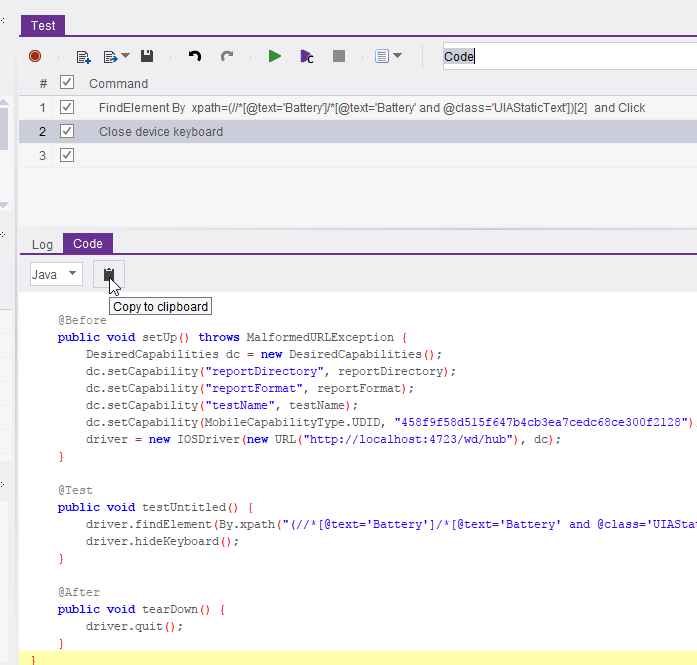Hi Team,
How to write test scripts in appium studio?Do we need to use any Eclipse or any other IDE for customization of our scripts?
Please do the needful
As you may know, Appium Studio generates a base script for test cases that were created using Appium Studio.
You can copy paste the script into your IDE of choice (Eclipse, Intellij) and customize the script there.
Doing so allows you to extend and enhance your test cases. Before running tests from your IDE using the generated scripts, make sure that Appium Studio is running an executor agent on port of choice: In Appium Studio click on File → Agent Properties → Run the agent on port of choice:
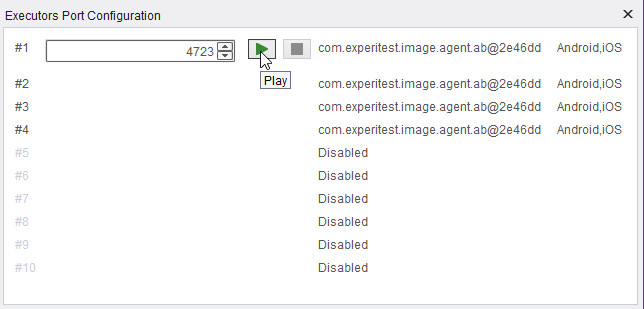
Thank you so much for the information Nivi, in new version also Appium 10.9.72 version also we dont have option to edit recorded scripts in Appium studio itself ?
The idea behind Appium Studio is to allow you to create the basis of your test cases and to act as robust and much more enhanced implementation of Appium Server.
Appium Studio does not act as an IDE or code editor. The only thing you can do is add steps to an already recorded test case:
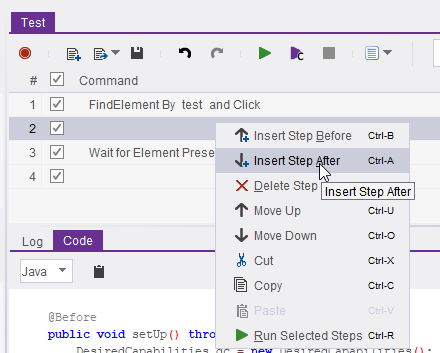
This way you can add steps that cannot be recorded live such as installing an app, waiting for an element and receiving an incoming call. Directly editing the script itself however, is not possible.
Thank you so much for the help Nivi !
Dear Nivi,
It is great to understand it is a feature of Appium Studio that we need to ensure that the Appium Studio is running an Executor Agent on port of choice which on this occasion is 4723.
It would be great if I can be helped with the following please:
-
It would be great to confirm I have the right understanding. Executor Agent is an enhanced implementation of Appium Server.
-
During Continous Integration on Team City, could this Exector Agent be initiated from Command Line (OR) If we should install Appium Studio on Team Continous Integration Server and start the Executor Agent. The doubt in specifc is whether we can start Executor Agent from Command Line.
If the both of the above are true, then the URL http://127.0.01:4723/wd/hub shall remain the same on the Appium Test Scripts during the test execution on Team City Continous Integration server.
Look forward to hearing back from you.
Thanking you,
Raghavan Kasthuri.