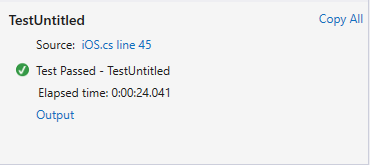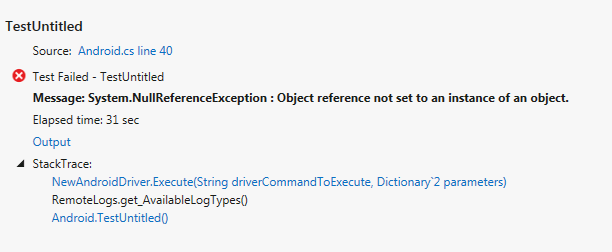Thanks Nivi!
I was using below test method, and it throwing exception. But when i downloaded the latest revision of it, I am not sure, it have been removed & i could see TestUntitled() as Empty.
[Test()]
public void TestUntitled()
{
TestContext.WriteLine("----- Last -----");
TestContext.WriteLine(driver.Manage().Logs.AvailableLogTypes);
System.Collections.ObjectModel.ReadOnlyCollection<String> avLogs = driver.Manage().Logs.AvailableLogTypes;
System.Collections.ObjectModel.ReadOnlyCollection<LogEntry> logs = driver.Manage().Logs.GetLog("logcat");
foreach (String log in driver.Manage().Logs.AvailableLogTypes)
{
TestContext.WriteLine(log);
}
}
Thanks,
Saravanan