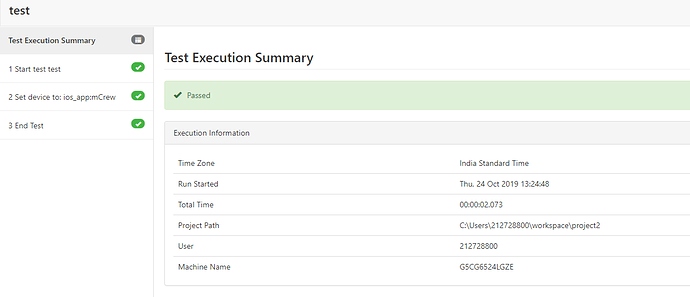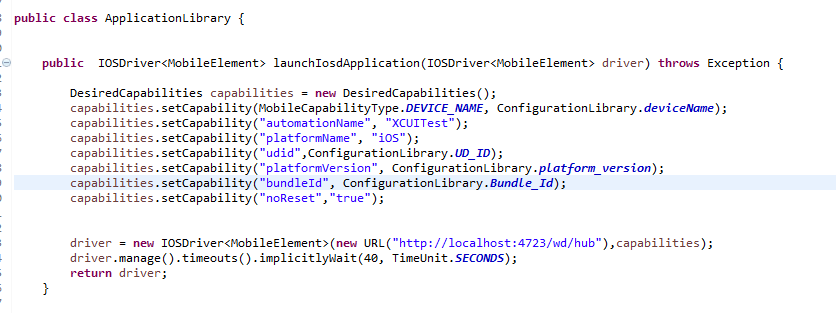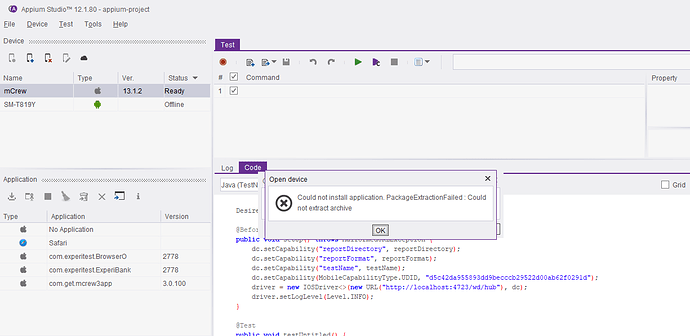Getting an error as "org.openqa.selenium.WebDriverException: Connection refused: connect " when tried to execute the IOS automation script using appium studio
org.openqa.selenium.WebDriverException: Connection refused: connect
Build info: version: ‘3.5.2’, revision: ‘10229a9’, time: ‘2017-08-21T17:29:55.15Z’
System info: host: ‘G5CG6524LGZE’, ip: ‘10.16.35.95’, os.name: ‘Windows 10’, os.arch: ‘amd64’, os.version: ‘10.0’, java.version: ‘1.8.0_181’
Driver info: driver.version: IOSDriver
Appium studio version - 12.9.584
IOS version - 13.1.3 ( IOS version did not supported for appium studio 12.1.80. That’s why i installed 12.9.584)
Please give me solution to this