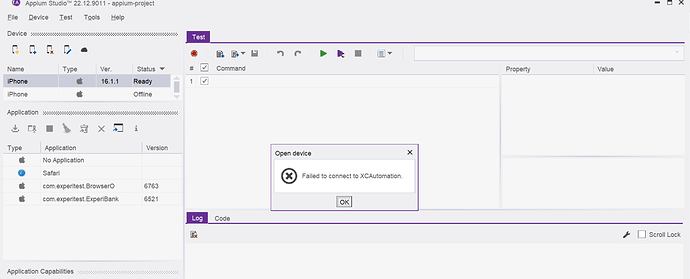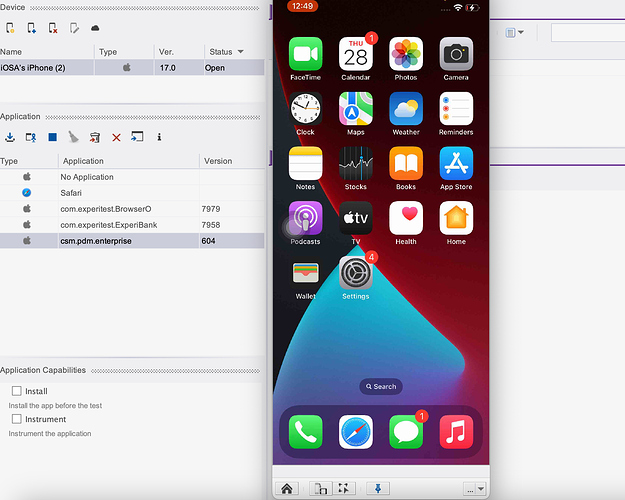I am trying to connect iPhone 16.0, 16.1, 16.2 with Appium studio version 22.12, 22.11, 22.10 , but not connecting, getting failed to connect XCAutomation error. I have tried for 14.4 it’s working perfectly fine. Can someone help me on this.
I am getting the same error with Appium Studio Ver 32_23_1_9050 trying to connect to iPhone with IOS 16.3.1
I haven’t got any update on this . Still I am facing the same issue.
this means that developer mode on the device is not activated.
i am getting same error with iOS version 17 and Appium studio version 23.9 , maybe Appium studio is not compatible for latest iOS versions
I am Getting the same issue with my ipad with iPadOS version 17.2 and Appium Studio version 23.11
The developper mode is active…
Does anyone have a solution?
Hey ive mentioned this in a different thread but basically anything with iOS 17 and up is not supported right now.
Hi just recently theres been a patch, it should now support iOS 17!
I’ve unistall Appium studio and install from the link received by email to have the latest version of appium studio (24.2.9288) but it’s still not working. I just clic on open device and have the same issue : failed to connect to XCAutomation. Do I miss something ?
Yes, the same thing happened to me. I’ve installed 24.2.9288 and it’s still throwing ‘failed to connect to XCAutomation’ error.
I think, the patch version you were referring hasn’t available. By the time you have posted this comment, I was already using the version (24.2.9288).
Hey then try to update your Apple developer certificate and use the new one with Appium Studio.
Update your certificate and provisioning profile, logout and then Relog in to your Apple dev account on Appium studio
Hi Uzi, is it worth the try updating the apple certificate? cos i have old apple certificate which is used by other devices with version 16.6.1 working fine with Appium studio.
I am concerned what if that didn’t work even after the new certificate. I believe Appium studio haven’t released the compatible software version for ios17. so this issue occurring.
@ChanakyaKolla @florent @RajasekaranT
personally, after updaing appium studio and my profiles + certs, it worked for me, try to download your manual profiles from xcode too.
Even after updating the profile, there’s no use. Still getting the same issue.
BTW, are you using Appium Studio for MAC or Windows?
im currently using Mac
crap it might be a mac opnly thing right now, thats a good thought.