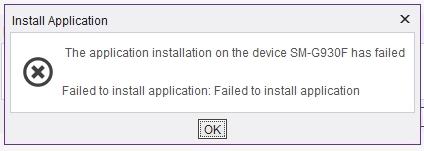We are using VMware Horizon VDI environment. Phone is connected to VDI via USB (Developer tools and USB debuggin on, device authorized). I am able to add phone in Appium Studio. But when i try to load/install apk i am only able to install it when i load apk from mapped drives. It fails with a timeout from desktop or C drive probably because of profile redirection and UNC paths.
Install works when i connect to VDI from the local network. But it fails with “Failed to install application” when i try to connect from external LTE hotspot (VDI is accessible from the internet with MFA auth). The only difference i see is latency.
Local network - 120-125 ms round trip.
Hotspot - 155-160 ms.
Difference doesn’t seem huge, but maybe Appium is sensitive about such things? I guess real cause is something else though. How can i troubleshoot this further, what logs to get?