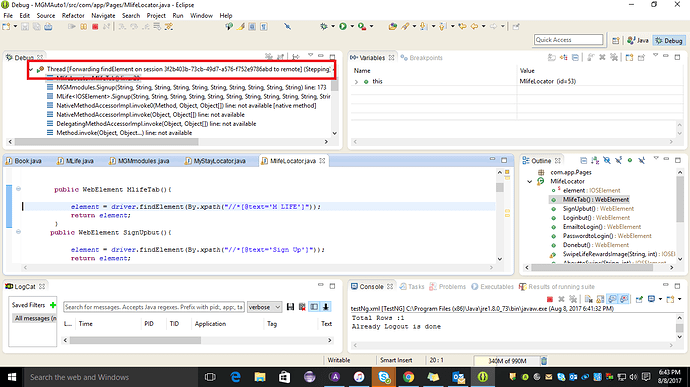Hi,
I am facing big performance issue with Appium Studio 11.x.
Test execution became very slow each and every action on mobile app testing performing with Appium studio.
It was very speed till 10.x after updated to 11.x its became very slow.
I tried commenting reporting part in capabilities .but no change in performance
I tried debugging with all Java_client jar files from 3.x to latest 5.0beta …Where i can see is creating session which is taking time …(Please refer screen shot attached) – Due to this test execution taking time.
Could you please resolve this issue .Kindly resolve this issue ASAP
Thanks in advance.