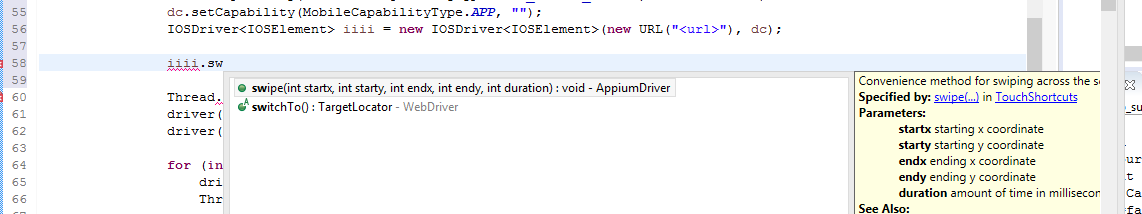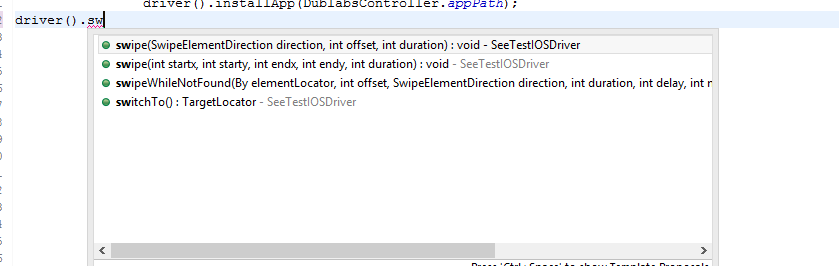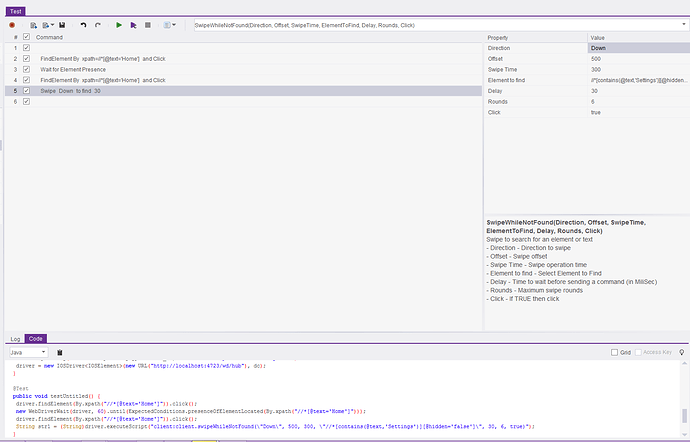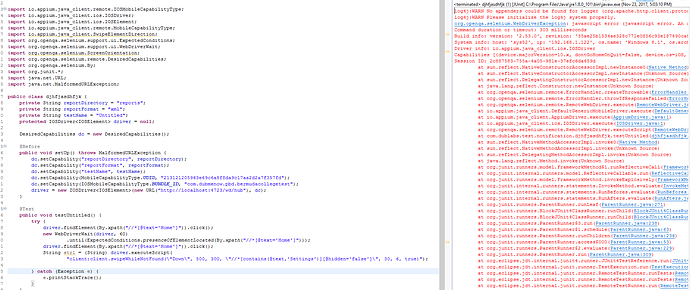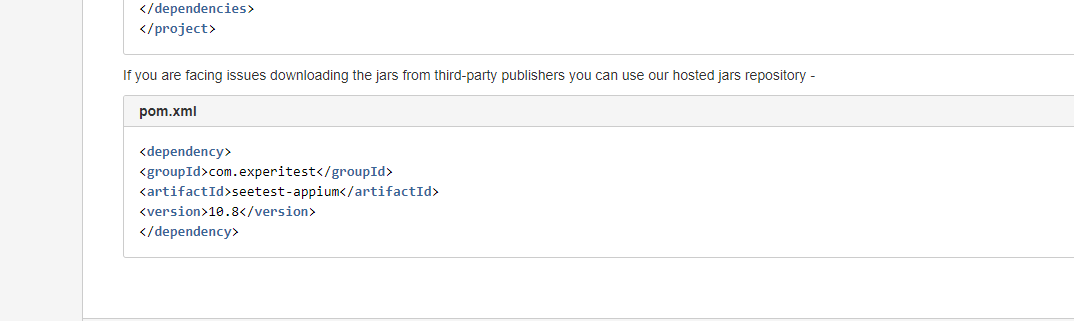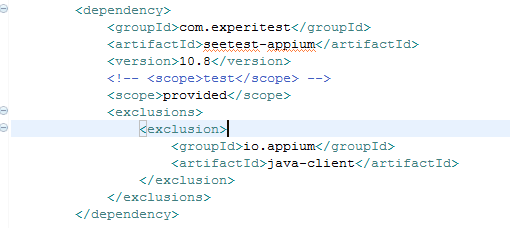Hi Tom,
Please take a look of this stackTrace.
I got this error in this line
driver = new SeeTestIOSDriver<>(new URL(“http://” + host + “:” + port), dc);
My solution :=> I just restart the device and also restart AppiumStudio. then automatically solved
I am just want to know the root cause of this problem.
FAILED CONFIGURATION: @BeforeTest setUp
com.experitest.client.InternalException: Exception caught while executing lockDevice: Unexpected exception while trying to process xml rpc request
at com.experitest.client.JavaClientInternals.executeInternally(JavaClientInternals.java:249)
at com.experitest.client.JavaClientInternals.waitForDevice(JavaClientInternals.java:364)
at com.experitest.client.Client.waitForDevice(Client.java:234)
at com.experitest.appium.STClientFacade.(STClientFacade.java:178)
at com.experitest.appium.STIOSClientFacade.(STIOSClientFacade.java:15)
at com.experitest.appium.SeeTestIOSDriver.(SeeTestIOSDriver.java:82)
at com.dublabs.helper.DublabsController.start(DublabsController.java:116)
at com.dublabs.test.base.BaseTest.setUp(BaseTest.java:149)
at com.dublabs.test.notification.BaseNotifications.setUp(BaseNotifications.java:93)
at sun.reflect.NativeMethodAccessorImpl.invoke0(Native Method)
at sun.reflect.NativeMethodAccessorImpl.invoke(Unknown Source)
at sun.reflect.DelegatingMethodAccessorImpl.invoke(Unknown Source)
at java.lang.reflect.Method.invoke(Unknown Source)
at org.testng.internal.MethodInvocationHelper.invokeMethod(MethodInvocationHelper.java:108)
at org.testng.internal.Invoker.invokeConfigurationMethod(Invoker.java:523)
at org.testng.internal.Invoker.invokeConfigurations(Invoker.java:224)
at org.testng.internal.Invoker.invokeConfigurations(Invoker.java:146)
at org.testng.TestRunner.beforeRun(TestRunner.java:626)
at org.testng.TestRunner.run(TestRunner.java:594)
at org.testng.SuiteRunner.runTest(SuiteRunner.java:380)
at org.testng.SuiteRunner.runSequentially(SuiteRunner.java:375)
at org.testng.SuiteRunner.privateRun(SuiteRunner.java:340)
at org.testng.SuiteRunner.run(SuiteRunner.java:289)
at org.testng.SuiteRunnerWorker.runSuite(SuiteRunnerWorker.java:52)
at org.testng.SuiteRunnerWorker.run(SuiteRunnerWorker.java:86)
at org.testng.TestNG.runSuitesSequentially(TestNG.java:1301)
at org.testng.TestNG.runSuitesLocally(TestNG.java:1226)
at org.testng.TestNG.runSuites(TestNG.java:1144)
at org.testng.TestNG.run(TestNG.java:1115)
at org.testng.remote.AbstractRemoteTestNG.run(AbstractRemoteTestNG.java:132)
at org.testng.remote.RemoteTestNG.initAndRun(RemoteTestNG.java:230)
at org.testng.remote.RemoteTestNG.main(RemoteTestNG.java:76)
SKIPPED CONFIGURATION: @AfterTest tearDown
SKIPPED: Notifications_VerifyAllConfiguredSourceKeys
com.experitest.client.InternalException: Exception caught while executing lockDevice: Unexpected exception while trying to process xml rpc request
at com.experitest.client.JavaClientInternals.executeInternally(JavaClientInternals.java:249)
at com.experitest.client.JavaClientInternals.waitForDevice(JavaClientInternals.java:364)
at com.experitest.client.Client.waitForDevice(Client.java:234)
at com.experitest.appium.STClientFacade.(STClientFacade.java:178)
at com.experitest.appium.STIOSClientFacade.(STIOSClientFacade.java:15)
at com.experitest.appium.SeeTestIOSDriver.(SeeTestIOSDriver.java:82)
at com.dublabs.helper.DublabsController.start(DublabsController.java:116)
at com.dublabs.test.base.BaseTest.setUp(BaseTest.java:149)
at com.dublabs.test.notification.BaseNotifications.setUp(BaseNotifications.java:93)
at sun.reflect.NativeMethodAccessorImpl.invoke0(Native Method)
at sun.reflect.NativeMethodAccessorImpl.invoke(Unknown Source)
at sun.reflect.DelegatingMethodAccessorImpl.invoke(Unknown Source)
at java.lang.reflect.Method.invoke(Unknown Source)
at org.testng.internal.MethodInvocationHelper.invokeMethod(MethodInvocationHelper.java:108)
at org.testng.internal.Invoker.invokeConfigurationMethod(Invoker.java:523)
at org.testng.internal.Invoker.invokeConfigurations(Invoker.java:224)
at org.testng.internal.Invoker.invokeConfigurations(Invoker.java:146)
at org.testng.TestRunner.beforeRun(TestRunner.java:626)
at org.testng.TestRunner.run(TestRunner.java:594)
at org.testng.SuiteRunner.runTest(SuiteRunner.java:380)
at org.testng.SuiteRunner.runSequentially(SuiteRunner.java:375)
at org.testng.SuiteRunner.privateRun(SuiteRunner.java:340)
at org.testng.SuiteRunner.run(SuiteRunner.java:289)
at org.testng.SuiteRunnerWorker.runSuite(SuiteRunnerWorker.java:52)
at org.testng.SuiteRunnerWorker.run(SuiteRunnerWorker.java:86)
at org.testng.TestNG.runSuitesSequentially(TestNG.java:1301)
at org.testng.TestNG.runSuitesLocally(TestNG.java:1226)
at org.testng.TestNG.runSuites(TestNG.java:1144)
at org.testng.TestNG.run(TestNG.java:1115)
at org.testng.remote.AbstractRemoteTestNG.run(AbstractRemoteTestNG.java:132)
at org.testng.remote.RemoteTestNG.initAndRun(RemoteTestNG.java:230)
at org.testng.remote.RemoteTestNG.main(RemoteTestNG.java:76)
===============================================
Default test
Tests run: 1, Failures: 0, Skips: 1
Configuration Failures: 1, Skips: 1
Count: 0