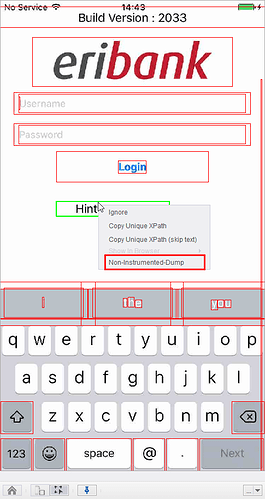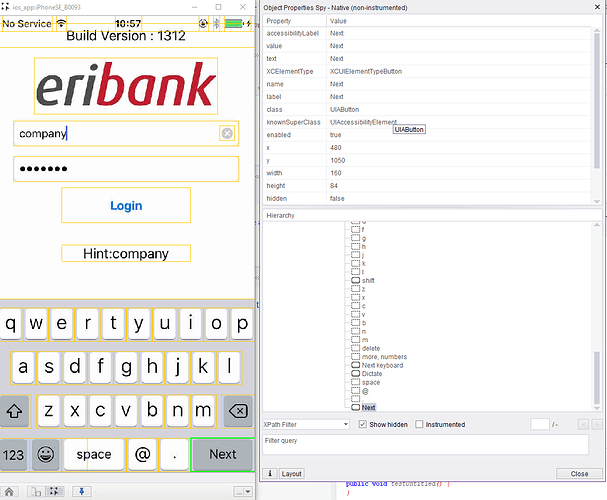Hi Liran,
I guess that the reason that you are not seeing the iOS keyboard keys in a more “sexier”  way is due to the fact that you are using instrumentation in your tests (Capability - instrumentApp=true)
way is due to the fact that you are using instrumentation in your tests (Capability - instrumentApp=true)
The way to work with keyboards in iOS is to switch context to non-instrumented before you interact with the keyboard, and then switch back to your original context (Instrumented \ WEB)
Here are a list of steps that I follow when I face the same issue :
Step 1 - Appium Studio UI - Switch from instrumented to non-instrumented mode
It helps when you develop your scripts, the way to switch context in the UI is by right clicking on the screen after you open the object spy and choosing non-instrumented dump option from the context menu
Step 2 - Copy the non-instrumented property of the iOS Keyboard element
Step 3 - Switch to non-instrumented context before you click on the element
driver.context("NATIVE_APP"); // switch to non-instrumented context
driver.findElement(By.xpath("//*[@text='Next']")).click();
driver.context("NATIVE_APP_INSTRUMENTED"); // back to instrumented context
driver.findElement(By.xpath("//*[@accessibilityLabel='loginButton']")).click();
Regards
Tom


 way is due to the fact that you are using instrumentation in your tests (Capability - instrumentApp=true)
way is due to the fact that you are using instrumentation in your tests (Capability - instrumentApp=true)