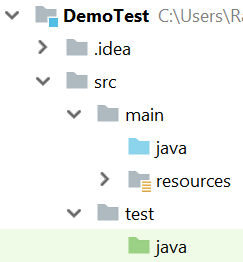Hi,
-
Copy Paste is the option we have, it also depends on how comfortable you are in a code environment. Usually if you are familiar with lets say Selenium or Appium and comfortable with creating structure of tests, in that case it is a matter of finding the appropriate XPaths with our Appium Studio.
Otherwise copy paste is the option.
-
As for the structure of your Project, it depends on what approach of a framework you are using, the way I approach this is when I create a Maven Project, the structure is as the following image:
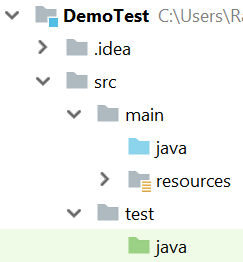
The idea is that you will put all the Test Classes into src/test/java/ and to structurize it better, usually in a package which will hold you Test Class. That is where you could copy paste your code.
Now one common thing you will notice is that each and every test you copy paste has a common pattern, @Before and @After methods, these are something you could put separately inside your src/main/java/ structure, which is meant to hold any supporting Classes.
However, this approach is not the only way or the correct way, but one way to get started.
This post shows a really good example of how to have a structure for your tests and discusses about OOP concepts, a good read.
-
We have a really great Documentation page and step by step walkthrough for getting started with Appium Studio for Eclipse.
-
Please follow the documentation page, as for your Real Device, I would suggest that you use Appium Studio for that, Appium Studio for Eclipse Plugin is aimed for Cloud Usage
Hopefully this helps, thanks.