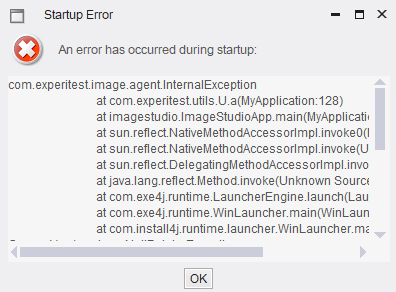Hi Team,
I am receiving below error while starting Appium Studio in my machine. I tried reinstallation as well but no luck. Kindly help me to fix the issue
com.experitest.image.agent.InternalException
at com.experitest.utils.U.a(MyApplication:128)
at imagestudio.ImageStudioApp.main(MyApplication:133)
at sun.reflect.NativeMethodAccessorImpl.invoke0(Native Method)
at sun.reflect.NativeMethodAccessorImpl.invoke(Unknown Source)
at sun.reflect.DelegatingMethodAccessorImpl.invoke(Unknown Source)
at java.lang.reflect.Method.invoke(Unknown Source)
at com.exe4j.runtime.LauncherEngine.launch(LauncherEngine.java:65)
at com.exe4j.runtime.WinLauncher.main(WinLauncher.java:101)
at com.install4j.runtime.launcher.WinLauncher.main(WinLauncher.java:26)
Caused by: java.lang.NullPointerException
at com.experitest.licenseutil.g.(MyApplication:286)
at com.experitest.licenseutil.f.Ph(MyApplication:148)
at com.experitest.licenseutil.f.(MyApplication:74)
at com.experitest.licenseutil.f.Pc(MyApplication:64)
at com.experitest.licenseutil.d.init(MyApplication:62)
at com.experitest.licenseutil.c.cJ(MyApplication:32)
at com.experitest.Headless.a(MyApplication:461)
at imagestudio.cT.call(MyApplication:175)
at imagestudio.cT.call(MyApplication:133)
at com.experitest.utils.U.a(MyApplication:97)
… 8 more