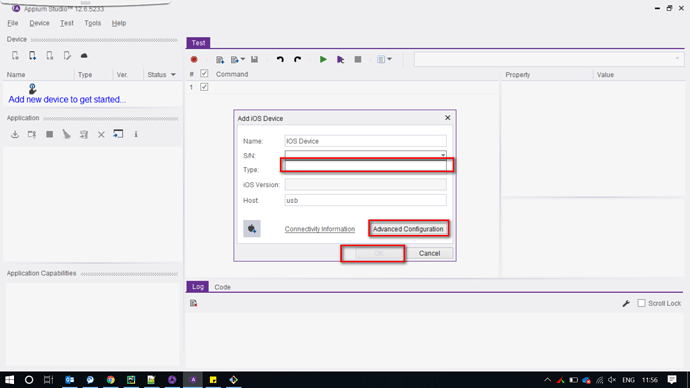Hi Team,
I installed Appium Studio to test IOS apps in my Windows Machine. when i try to add a new device i am facing 3 issues:
- S/N is blank (no drop down options are shown)
- clicking Advanced Configuration is not showing an options
- The ok button is not enable to add the device
Note: The developer account has been added successfully.