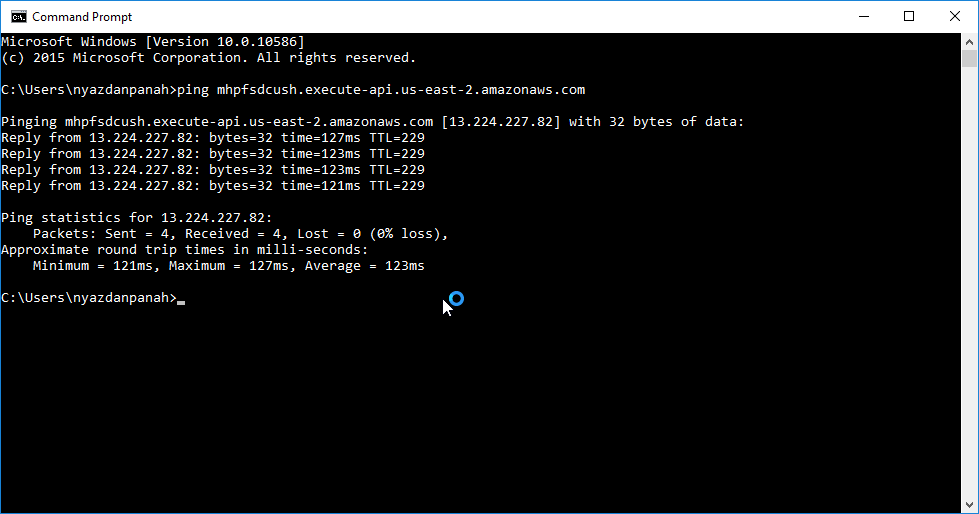com.experitest.image.agent.InternalException
at com.experitest.utils.LocalInterProcessLock.tryToReentrivelyExecute(LocalInterProcessLock.java:128)
at imagestudio.ImageStudioApp.main(ImageStudioApp.java:133)
at sun.reflect.NativeMethodAccessorImpl.invoke0(Native Method)
at sun.reflect.NativeMethodAccessorImpl.invoke(Unknown Source)
at sun.reflect.DelegatingMethodAccessorImpl.invoke(Unknown Source)
at java.lang.reflect.Method.invoke(Unknown Source)
at com.exe4j.runtime.LauncherEngine.launch(LauncherEngine.java:85)
at com.exe4j.runtime.WinLauncher.main(WinLauncher.java:94)
at com.install4j.runtime.launcher.WinLauncher.main(WinLauncher.java:25)
Caused by: java.lang.NullPointerException
at com.experitest.licenseutil.CommunitySessionManager$AppPackage.(CommunitySessionManager.java:300)
at com.experitest.licenseutil.CommunitySessionManager.loadAppList(CommunitySessionManager.java:162)
at com.experitest.licenseutil.CommunitySessionManager.(CommunitySessionManager.java:74)
at com.experitest.licenseutil.CommunitySessionManager.getInstance(CommunitySessionManager.java:64)
at com.experitest.licenseutil.CommunityLicenseMgr.init(CommunityLicenseMgr.java:62)
at com.experitest.licenseutil.CommunityLM.initLicense(CommunityLM.java:32)
at com.experitest.Headless.performStaticInitialize(Headless.java:519)
at imagestudio.ImageStudioApp$1.call(ImageStudioApp.java:177)
at imagestudio.ImageStudioApp$1.call(ImageStudioApp.java:133)
at com.experitest.utils.LocalInterProcessLock.tryToReentrivelyExecute(LocalInterProcessLock.java:97)
… 8 more
Please disable the Antivirus in your machine.
Download Appium Studio
Install the Appium Studio again using newly downloaded Appium Studio
hi
thanks
I do that,
but Appium doesn’t work!!!
com.experitest.image.agent.InternalException
at com.experitest.utils.LocalInterProcessLock.tryToReentrivelyExecute(LocalInterProcessLock.java:128)
at imagestudio.ImageStudioApp.main(ImageStudioApp.java:133)
at sun.reflect.NativeMethodAccessorImpl.invoke0(Native Method)
at sun.reflect.NativeMethodAccessorImpl.invoke(Unknown Source)
at sun.reflect.DelegatingMethodAccessorImpl.invoke(Unknown Source)
at java.lang.reflect.Method.invoke(Unknown Source)
at com.exe4j.runtime.LauncherEngine.launch(LauncherEngine.java:85)
at com.exe4j.runtime.WinLauncher.main(WinLauncher.java:94)
at com.install4j.runtime.launcher.WinLauncher.main(WinLauncher.java:25)
Caused by: java.lang.NullPointerException
at com.experitest.licenseutil.CommunitySessionManager$AppPackage.(CommunitySessionManager.java:300)
at com.experitest.licenseutil.CommunitySessionManager.loadAppList(CommunitySessionManager.java:162)
at com.experitest.licenseutil.CommunitySessionManager.(CommunitySessionManager.java:74)
at com.experitest.licenseutil.CommunitySessionManager.getInstance(CommunitySessionManager.java:64)
at com.experitest.licenseutil.CommunityLicenseMgr.init(CommunityLicenseMgr.java:62)
at com.experitest.licenseutil.CommunityLM.initLicense(CommunityLM.java:32)
at com.experitest.Headless.performStaticInitialize(Headless.java:519)
at imagestudio.ImageStudioApp$1.call(ImageStudioApp.java:177)
at imagestudio.ImageStudioApp$1.call(ImageStudioApp.java:133)
at com.experitest.utils.LocalInterProcessLock.tryToReentrivelyExecute(LocalInterProcessLock.java:97)
… 8 more
Sorry, this is a machine-specific problem, we have observed that when some kind of restriction are placed either be an antivirus which restricts jar file download. This problem occurs.
Make sure that you download when antivirus is uninstalled and downloaded the software again and reinstalled the Appium Studio
Please also try if you can ping mhpfsdcush.execute-api.us-east-2.amazonaws.com
If not then try configuring proxy as Appium Studio needs internet to startup and Launch (and connect to mhpfsdcush.execute-api.us-east-2.amazonaws.com).
I set proxy but it does not work again;
I use Appium 2days ago and it work well, but now I can’t work with it .
com.experitest.image.agent.InternalException
Okay . So it was working before well.
So you remember any software which you have installed from 2 days which might have changed your Path variable
I cleaned in this path C:\Users\yourusername\AppData\Roaming\Appiumstudio.
Appium Studio work again 
Great Nika. Thanks for updating the thread.