Hello,
Whenever I try to add an iOS Device, I’m always asked to “Register Your iOS Developer Account”.
And after successfully doing so, I’m returned to the “Add iOS Device” screen with the proper iOS device connected… but it is not added to my device list and the [ok] button is still disabled.
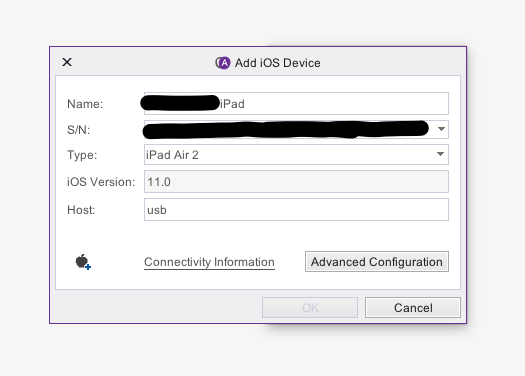
Context:
- Device is properly connected USB to my MAC;
- I do have an iOS developer account
Any suggestions on how to add an iOS device in Appium Studio would be greatly appreciated.
