Hi, I am not able to add my Android device. When i click at Add Device > Android device: Dialogue box disappear and nothing pops up.
Instead, when I try to add an iOS device it works fine.
OS: Windows
Error Logs:
2019-11-14 13:45:25,075 [Devices Connectivity Watch Dog] (device.manager.CheckDevices) ERROR CheckDevices Thread Failure.
java.io.IOException: Cannot run program “C:\Program”: CreateProcess error=2, The system cannot find the file specified
at java.lang.ProcessBuilder.start(Unknown Source)
at java.lang.Runtime.exec(Unknown Source)
at java.lang.Runtime.exec(Unknown Source)
at java.lang.Runtime.exec(Unknown Source)
at com.experitest.device.manager.AndroidDeviceManager.getAdbDevices(AndroidDeviceManager.java:594)
at com.experitest.device.manager.CheckDevices.checkAndroidDevices(AndroidDeviceManager.java:669)
at com.experitest.device.manager.CheckDevices.run(AndroidDeviceManager.java:654)
Caused by: java.io.IOException: CreateProcess error=2, The system cannot find the file specified
at java.lang.ProcessImpl.create(Native Method)
at java.lang.ProcessImpl.(Unknown Source)
at java.lang.ProcessImpl.start(Unknown Source)
… 7 more
2019-11-14 13:45:35,076 [Devices Connectivity Watch Dog] (device.manager.CheckDevices) ERROR CheckDevices Thread Failure.
java.io.IOException: Cannot run program “C:\Program”: CreateProcess error=2, The system cannot find the file specified
at java.lang.ProcessBuilder.start(Unknown Source)
at java.lang.Runtime.exec(Unknown Source)
at java.lang.Runtime.exec(Unknown Source)
at java.lang.Runtime.exec(Unknown Source)
at com.experitest.device.manager.AndroidDeviceManager.getAdbDevices(AndroidDeviceManager.java:594)
at com.experitest.device.manager.CheckDevices.checkAndroidDevices(AndroidDeviceManager.java:669)
at com.experitest.device.manager.CheckDevices.run(AndroidDeviceManager.java:654)
Caused by: java.io.IOException: CreateProcess error=2, The system cannot find the file specified
at java.lang.ProcessImpl.create(Native Method)
at java.lang.ProcessImpl.(Unknown Source)
at java.lang.ProcessImpl.start(Unknown Source)
… 7 more

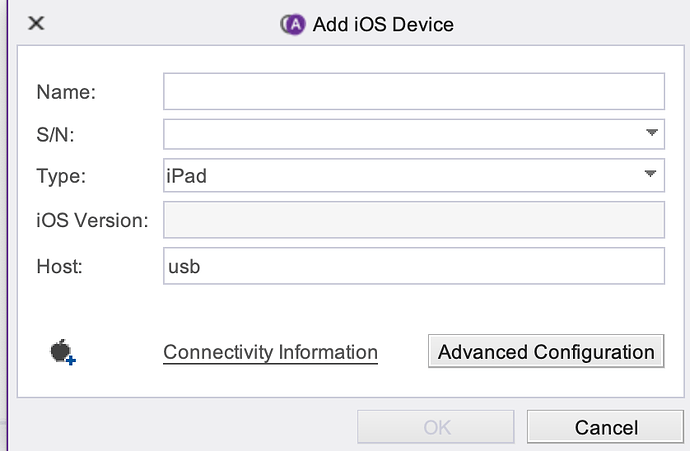
 . I’m a programmer. I don’t want to contacted by sales again.
. I’m a programmer. I don’t want to contacted by sales again.