When I tried launch the Appium Studio, am getting the below license error. It would be great, if you could help to fix this issue.
Thanks!

When I tried launch the Appium Studio, am getting the below license error. It would be great, if you could help to fix this issue.
Thanks!
Hi,
I assume the issue is due to proxy configuration required for internet connection in your network.
Please try the following:
Go to the %APPDATA%\appiumstudio and open app.properties file.
Add the following 2 lines to the file:
proxy.enabled=true
proxy.useSystem=true
Save the file.
Now try to relaunch the studio.
Hi Guy,
I have added the two line of code, and still getting the same license error, I tried turnoff the proxy that also did not helped…
I 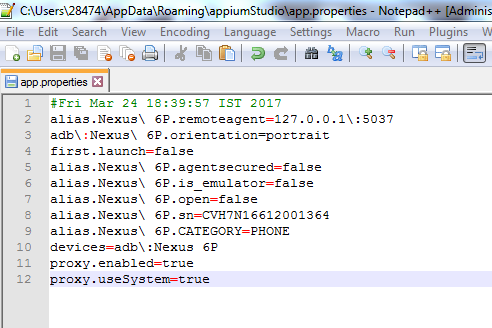
Hi Guy,
Now am able to launch and able to add the device. I think it is an intermittent issue. I will let you know in-case if get again. Thanks!
Guy, One more thing does AppiumStudo application is a freeware tool from experitest? or should we pay for this?
Appium Studio is a free tool under some conditions, please look at the following thread:
That’s awesome news. Experitest is going to rock this year as per the usage of AppiumStudio is concern. All the best team.
My one suggestion, intermittent it is showing the license error. it would be great if you could fix that error.
hai guy,
i am also getting license related error .In app data folder i don’t have this app.properties
Hi,
Please create an app.properties file and add the following lines to the file:
proxy.enabled=true
proxy.useSystem=true
Let me know if it fixed the issue.
Thanks,
I’ve added the lines in the file but still getting the error.
On my laptop I have to be on a local network which is not connected to the internet. Will Appium Studio always require an internet connection when starting? After starting it with an internet connection, it shuts down after a while because it can’t connect to the server anymore.
Yes. Internet connection is mandatory.
i added that file also but still getting same error.By connection our own internet(mobile internet) Appiumstudio working properly, while connecting with my company local LAN it is sending License error .
Hello,
I’ve added the proper proxy settings to the appium studio but when it launches again, I still get the license error.
Neither the use system settings as the manual input is working for me and I need to be on the internal company network.
Is there another solution?
Please download the following version:
Windows:
http://d242m5chux1g9j.cloudfront.net/AppiumStudio_windows_10_6_22.exe
Mac:
http://d242m5chux1g9j.cloudfront.net/AppiumStudio_macos_10_6_22.dmg
It will enable you to configure the proxy in case of connectivity error.
Please be aware that I didn’t had the time to fully test this version.
Guy,
This is no solution to the problem. It still says that it is unable to connect to the licensing server.
Can it be something with special chars in the loginname? There is a - in the name.
Thanks for the fast response.
Hi,
My assumption was that you add a problem due to proxy settings.
Do you have a requirement to configure a proxy in order to access the internet in your organization?
Can you try to work on a network that doesn’t require any proxy configuration?
If you do have a proxy that need to be configured, do you have the host / port (user / password if needed)?
Thanks,
Great, it did work for me after adding the proxy details 
I do have the following details
Thanks Guy & Experitest Team…
After adding proxy it is working fine thank u guy & Experitest Tem
Hai guy ,
can u plz share how to run these scripts in eclipse .share jar which we need to add into eclipse thanks in advance
hi,
Please look at the following tutorial:
https://docs.experitest.com/display/public/AS/Getting+started