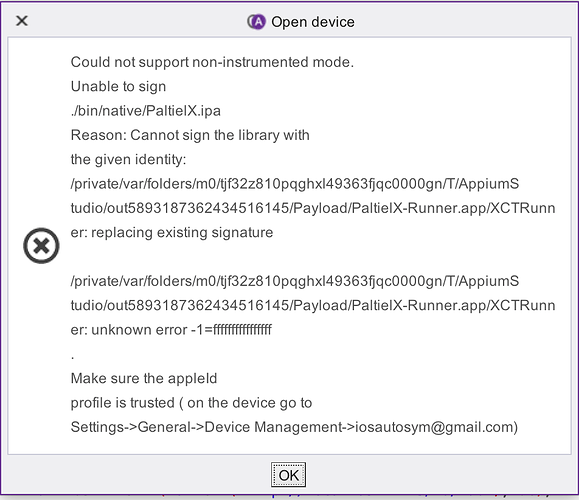Hi
i tell you what are the steps i followed in order to execute in Iphone simulator
- make sure you have the latest xcode 9+
- deploy your build in the Simulator you want to execute using xcode (get help from development)
3.It will ask for keychain -provide your system pwd
- Once you see the build succeeded msg you are good to use the simulator
5 . Now open the appium studio
- click on add devices
- you should be able to see the list of ios virtual devices under ios Simulator menu
- choose the right device (app already installed on the device)
- Now run your scripts
10 you should be able to see the scripts running in simulator visually.
Thanks
Mali