Hi,
While i try to enter some input data to my application the data is not entering properly…
For example,
If i want to enter my input data as “123456789” it is entering only 89 or 789…
I request team to look at it and resolve the issue asap…

Hi,
While i try to enter some input data to my application the data is not entering properly…
For example,
If i want to enter my input data as “123456789” it is entering only 89 or 789…
I request team to look at it and resolve the issue asap…
Is it Android or iOS?
Please provide more information so we will be able to reconstruct the issue.
It is for iOS…
Hi @syedmhus
Can you please provide us with more information?
driver.FindElement(By.<method>("<Identifier>")).SendKeys("123456789");driver.Keyboard.sendKeys("123456789");
Hi Nivi,
Thanks for your response…
Please find the below response…
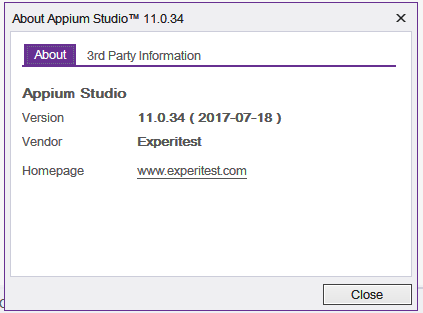
Please find the attached screenshots for the error messages…
Looking forward for your response…
Thanks in advance…
Regards,
Syed
Hi @syedmhus
I was unable to recreate the issue on my end using Appium Studio 11.0.34.
I attempted to send text to Safari’s search bar and also to an text input field in test app. In both cases text was populated correctly.
Before we move on to troubleshoot further, can you please try to download the latest version of Appium Studio (11.0.64)?
See if reinstalling Appium Studio solves this issue for you.
Hi nivi,
I tried with 11.0.64 but the issues continues…
Hi @syedmhus
Can you please try to recreate the issue on our sample app EriBank?
In Appium Studio, when you select a device you also have the option to choose which app to install and launch:
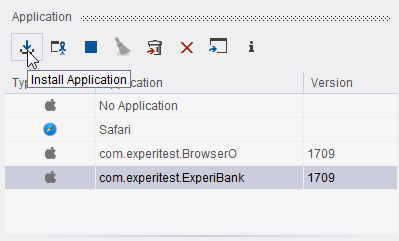
Try to send text to the username field. If you are unable to recreate the issue, it might indicate that there is some issue with your app’s input fields.