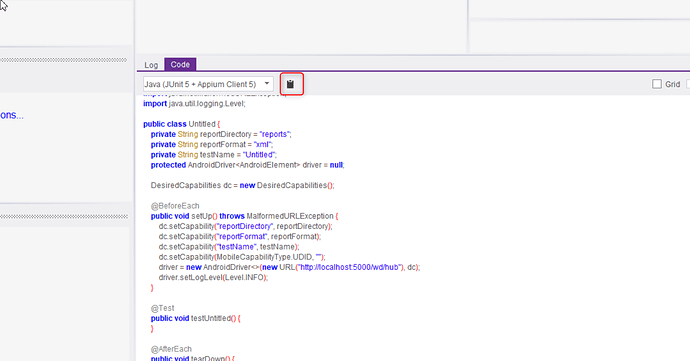How to work ‘if and else’ conditions in appium studio
, Can you explain to me
HI Sudhir,
Its possible to edit the Java code in Appium Studio, it only generates the code.
If you want to edit and make changes in the generated code you need to export code from Appium Studio and import it you IDE and do changes and run it against Appium Studio (Appium Server service will be running until Appium Studio is running).
can you me any sample script and code
any reference links
- Copy the code in Clip board
- Create a new Gradle Project in Eclipse or IntelliJ.
- Paste the the code in a new Java file
- Paste the following code in build.gradle
apply plugin:‘java’
repositories {
mavenCentral()
}
dependencies{
testCompile group: ‘junit’, name: ‘junit’, version: ‘4.12’
compile group: ‘io.appium’, name: ‘java-client’, version: ‘5.0.4’
}
5. Above will resolve the dependencies
6. Once the compilation is done execute the project