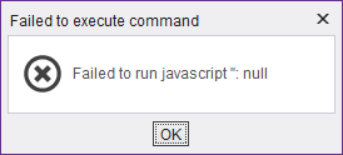Hi
Is there a way to use additional commands “clickCoordinate(int x, int y, int clickCount)” with “Execute script” in Appium Studio?
Just like the below picture, I type the "seetest:client.clickCoordinate(“991”, “460”, “1” as value for command “Execute script” run it, but It shows up an error says " Failed to run javascript ":null "