Hi,
In IVR testing I need to initiate call on ios-device and then press dial keys in between.
How we can achieve it in appium-studio?

Hi,
In IVR testing I need to initiate call on ios-device and then press dial keys in between.
How we can achieve it in appium-studio?
Hi,
For Android it is significantly easier since you can use ADB commands. But with iOS it is still possible as far as I know, but you may have to probably do it the longer way compared to Android.
Since we offer the capability to work with Native Applications, you could do something like this:
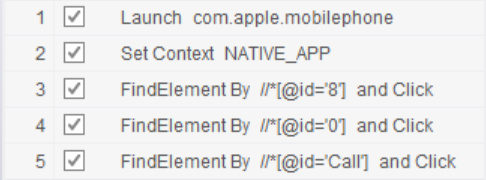
This is the code version using Java:
driver.executeScript("seetest:client.launch(\"com.apple.mobilephone\", \"false\",\"true\")");
driver.context("NATIVE_APP");
driver.findElement(By.xpath("//*[@id='8']")).click();
driver.findElement(By.xpath("//*[@id='0']")).click();
driver.findElement(By.xpath("//*[@id='Call']")).click();
I want to point out that I have not personally tested this to verify, but this is a suggestion.
Going a little bit off topic, there is a really nice way to configure Telephony and SMS using SeeTest Cloud if you have your own.