Hi all
Getting the below error when trying to open the connected device in Appium studio. Kindly help.
Note - I am able to see that the status of the device is ready. But this happens when I try to open the reflection.
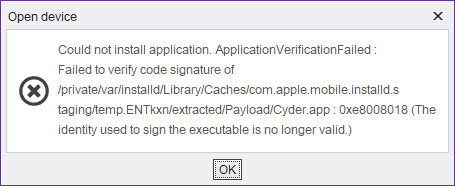
Could not install application. ApplicationVerificationFailed :
Failed to verify code signature of
/private/var/installd/Library/Caches/com.apple.mobile.installd.s
taging/temp.ENTkxn/extracted/Payload/Cyder.app : 0xe8008018 (The
identify used to sign the executable is no longer valid.)

