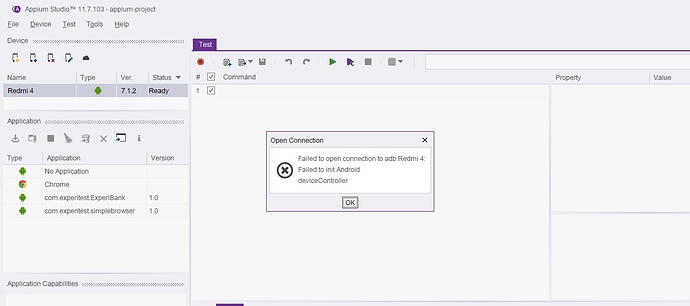My Redmi 4 device was connected successfully to the appium studio but when i am trying to open the device it is showing me the following error.
Kindly suggest a solution for this. It starts with showing installing UIAutomator and just gets stuck there only and doesn’t move ahead and then gives the attached error.
Does this by any chance have to do with that UiAutomator is already separately installed in my system. I earlier installed appium server desktop application before installing appium studio could that be causing these problems?
Please suggest.