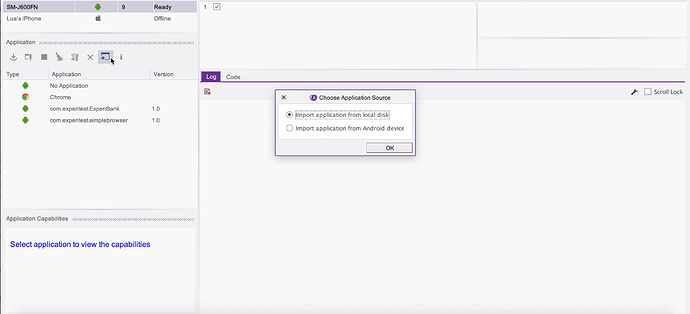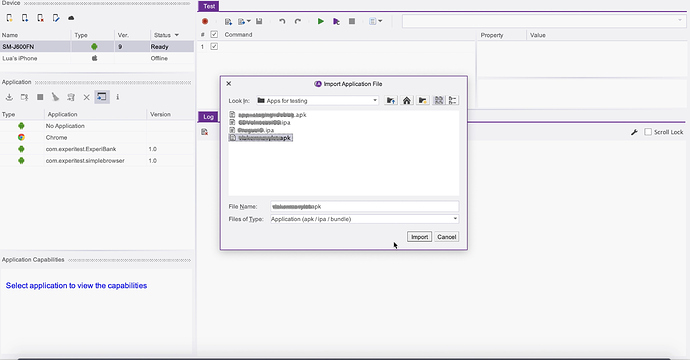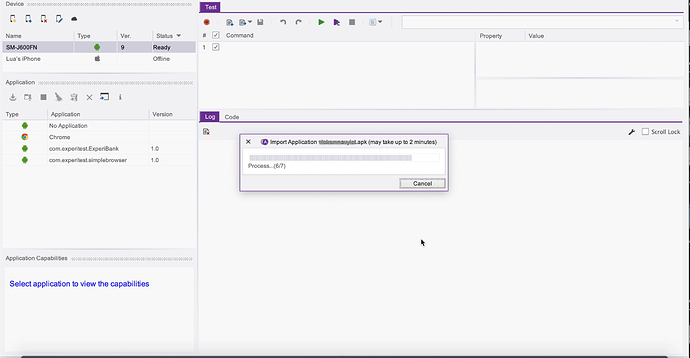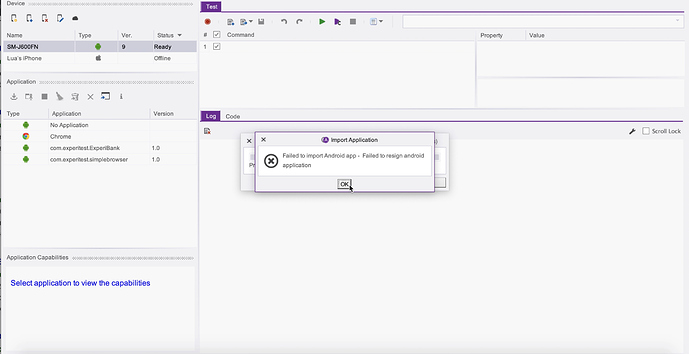Hello all,
I am not being able to install .apk files to test Android apps. After giving permissions.
Getting error: Failed to import Android app; Failed to resign android application
2019-08-26 11:07:28,365 [BackgroundTask-1–Import from disk] (instrumentation.android.AndroidInstrumentation) ERROR Failed to instrument /Users/luandaconcha/Desktop/Apps for testing/vlakemnavylet.apk
com.experitest.image.agent.InternalException: Failed to resign android application
at com.experitest.device.instrumentation.android.AndroidInstrumentation.instrumentAndroidMobileApplication(AndroidInstrumentation.java:394)
at com.experitest.device.instrumentation.android.AndroidInstrumentation.instrument(AndroidInstrumentation.java:262)
at com.experitest.device.instrumentation.android.AndroidInstrumentation.makeInstrumentation(AndroidInstrumentation.java:162)
at com.experitest.device.instrumentation.android.AndroidInstrumentation.makeInstrumentation(AndroidInstrumentation.java:120)
at com.experitest.imagestudio.app.ApplicationManager.importAndroidApp(ApplicationManager.java:263)
at com.experitest.imagestudio.app.ApplicationManager.importApplication(ApplicationManager.java:213)
at imagestudio.app.application.ApplicationToolBarController.importAppFile(ApplicationToolBarController.java:333)
at imagestudio.app.application.ApplicationToolBarController.lambda$importAppFileInBackground$1(ApplicationToolBarController.java:323)
at com.experitest.utils.background.MdcInheritingRunnable.run(MdcInheritingRunnable.java:30)
at com.experitest.utils.background.ThreadRenamingRunnable$1.innerRun(ThreadRenamingRunnable.java:54)
at com.experitest.utils.background.ThreadRenamingRunnable.run(ThreadRenamingRunnable.java:34)
at java.util.concurrent.Executors$RunnableAdapter.call(Executors.java:511)
at java.util.concurrent.FutureTask.run(FutureTask.java:266)
at java.util.concurrent.ThreadPoolExecutor.runWorker(ThreadPoolExecutor.java:1142)
at java.util.concurrent.ThreadPoolExecutor$Worker.run(ThreadPoolExecutor.java:617)
at java.lang.Thread.run(Thread.java:745)
2019-08-26 11:07:28,365 [BackgroundTask-1–Import from disk] (imagestudio.app.ApplicationManager) ERROR Failed to import Android app; Failed to resign android application
2019-08-26 11:07:29,657 [BackgroundTask-1–Import from disk] (app.application.ApplicationToolBarController) ERROR Failed to import Android app - Failed to resign android application
com.experitest.image.agent.InternalException: Failed to import Android app - Failed to resign android application
at com.experitest.imagestudio.app.ApplicationManager.importAndroidApp(ApplicationManager.java:275)
at com.experitest.imagestudio.app.ApplicationManager.importApplication(ApplicationManager.java:213)
at imagestudio.app.application.ApplicationToolBarController.importAppFile(ApplicationToolBarController.java:333)
at imagestudio.app.application.ApplicationToolBarController.lambda$importAppFileInBackground$1(ApplicationToolBarController.java:323)
at com.experitest.utils.background.MdcInheritingRunnable.run(MdcInheritingRunnable.java:30)
at com.experitest.utils.background.ThreadRenamingRunnable$1.innerRun(ThreadRenamingRunnable.java:54)
at com.experitest.utils.background.ThreadRenamingRunnable.run(ThreadRenamingRunnable.java:34)
at java.util.concurrent.Executors$RunnableAdapter.call(Executors.java:511)
at java.util.concurrent.FutureTask.run(FutureTask.java:266)
at java.util.concurrent.ThreadPoolExecutor.runWorker(ThreadPoolExecutor.java:1142)
at java.util.concurrent.ThreadPoolExecutor$Worker.run(ThreadPoolExecutor.java:617)
at java.lang.Thread.run(Thread.java:745)

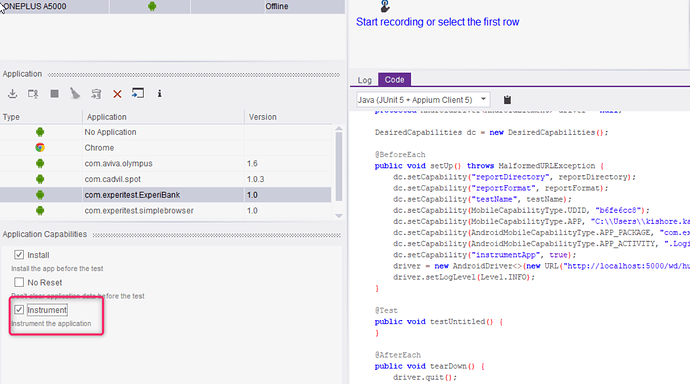
 , I am trying to Import/Sign application, trying to include on the list of apps on the list the app i would like to test. And i am not being able to do it neither from the local disk nor the Android device as you can see on the screen shots in none of the steps i could select or unselect the Instrument option as the app is not the list yet, and i can not add it.
, I am trying to Import/Sign application, trying to include on the list of apps on the list the app i would like to test. And i am not being able to do it neither from the local disk nor the Android device as you can see on the screen shots in none of the steps i could select or unselect the Instrument option as the app is not the list yet, and i can not add it.