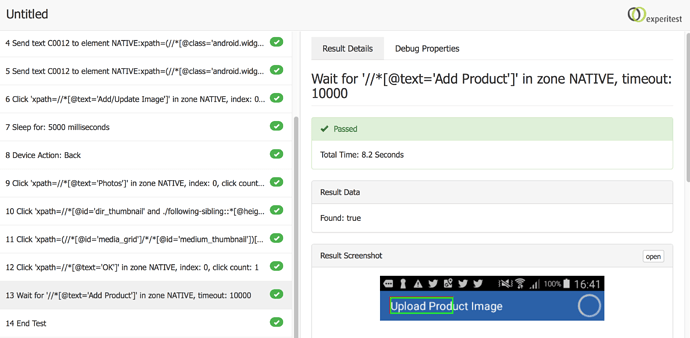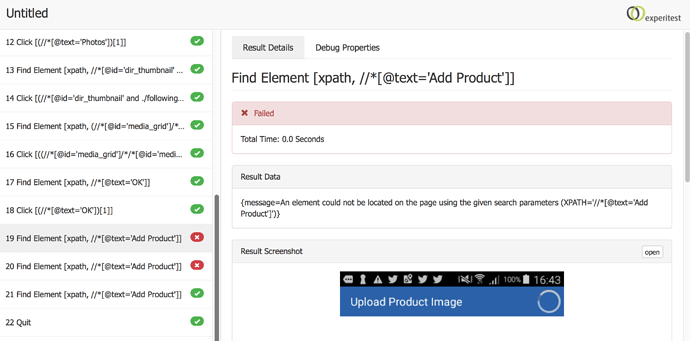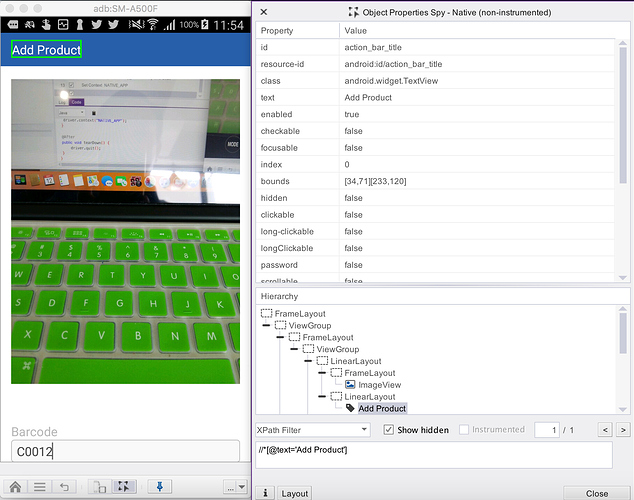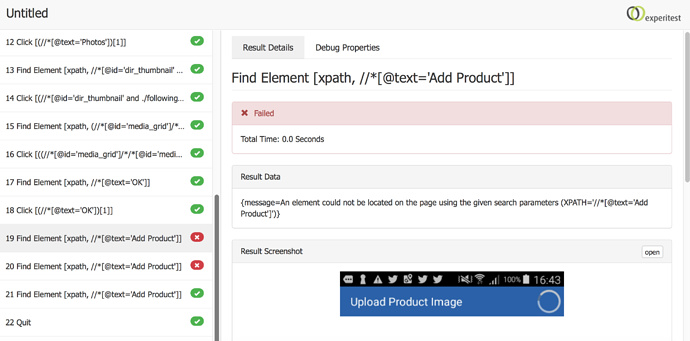AppiumStudio version: 11.3.82
IntelliJ IDEA 2017.3 (Community Edition)
Build #IC-173.3727.127, built on November 27, 2017
JRE: 1.8.0_152-release-1024-b6 x86_64
JVM: OpenJDK 64-Bit Server VM by JetBrains s.r.o
Mac OS X 10.13.2
PROBLEM:
I recorded a 12 steps test case using AS. When I playback the steps using AS, the final result is a pass according to the report displayed at the end of execution.
Now, I copied Java code from AS to IntelliJ IDEA, ran it, and manually open the result HTML file. The final result, however, was a fail.
The failed step was “Wait for Element Presence”, or in Java code:
new WebDriverWait(driver, 10).until(ExpectedConditions.presenceOfElementLocated(By.xpath("//*[@text=‘Add Product’]")));
Passing on AS:
Failing on IntelliJ external IDE:
(To be attached as new user can only attach one picture in a post)
It appears that on external IDE, the driver tried to “Find Element” every 3 seconds. The first two attempts were unsuccessful and thus returned fail. This behavior, however, did not happen when running using AS.
Can someone please help me on this as it is kind of urgent. Thank you very much in advance.