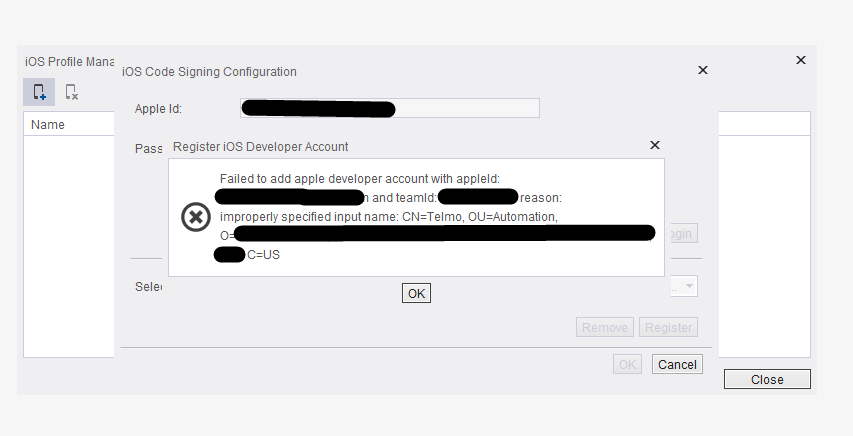Hi,
I would like to test Appium Studio for iOS and when I try to add my Developer account it fails with the following error:
I think it is related to the name of company. In front of O= there is a name containing characters like dash, comma and dots. The comma may be forcing the code to consider the rest of name as another parameter. This should be fix 
Please let me know if this will be addressed and when (so I can test it).
Thanks