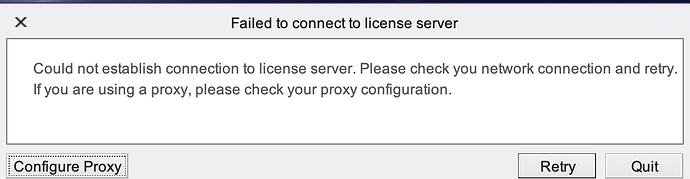Hi i am getting license issue, i am using community version
spec:
appium studio macos ver 12_8_5629
os : macOS Mojave version 10.14.5
I using intellij and eclipse for running code
case:
- after getting license issue, i delete file: /user/appiumstudio/packageData.properties
- After delete that file, i can run appium studio again
- But after while i getting license issue again and need delete that file again (Looping)
note :
- I using my co worker laptop it get license issue too
- I try using different wifi in my home and my office it get same license issue
- add proxy enable true in app.properties < not help at all
question : why that file make license issue?
what file (packageData.properties) for?
error log:
2019-08-28 22:05:45,295 [main] (experitest.licenseutil.CommunityLicenseMgr) ERROR Failed to receive respond from license server
com.experitest.image.agent.InternalException: Connection to license server failed: 400 Bad Request
at com.experitest.licenseutil.CommunityLicenseUtils.doRestMethod(CommunityLicenseUtils.java:111)
at com.experitest.licenseutil.CommunityLicenseMgr.pingLicenseServer(CommunityLicenseMgr.java:92)
at com.experitest.licenseutil.CommunityLicenseMgr.init(CommunityLicenseMgr.java:65)
at com.experitest.licenseutil.CommunityLM.initLicense(CommunityLM.java:32)
at com.experitest.Headless.performStaticInitialize(Headless.java:519)
at imagestudio.ImageStudioApp$1.call(ImageStudioApp.java:177)
at imagestudio.ImageStudioApp$1.call(ImageStudioApp.java:133)
at com.experitest.utils.LocalInterProcessLock.tryToReentrivelyExecute(LocalInterProcessLock.java:97)
at imagestudio.ImageStudioApp.main(ImageStudioApp.java:133)
at sun.reflect.NativeMethodAccessorImpl.invoke0(Native Method)
at sun.reflect.NativeMethodAccessorImpl.invoke(NativeMethodAccessorImpl.java:62)
at sun.reflect.DelegatingMethodAccessorImpl.invoke(DelegatingMethodAccessorImpl.java:43)
at java.lang.reflect.Method.invoke(Method.java:498)
at com.exe4j.runtime.LauncherEngine.launch(LauncherEngine.java:85)
at com.install4j.runtime.launcher.MacLauncher.main(MacLauncher.java:53)